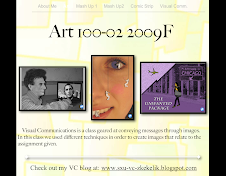Assignment: (Publish our website)
Our assignment for this week was to put our completed website that we made in iWeb on Xythos.
Craft: (How did I do it)
After we logged onto Xythos we need to put our web content into the www folder. We had to upload every folder in the folder that was published to the desktop. When the upload was complete we could go visit the index page and get our own personal link.
Composition: (Arrangement of the elements)
We had to make sure that our home page was our about me page because that is what is different in each website. Next, we had to make sure that we had a link to this blog somewhere in our site. Also, we had to make sure that our slideshow of the comic strip plays in fullscreen.
Concept: (What am I trying to say)
This assignment was made for us to understand how to make a website in iWeb as well as show off our art in a different media. I decide to make my site in a manner that would show my personal style while making my art pages look classy.