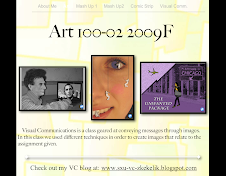Assignment: (Take 25 pictures / Think of idea)
The assignment for this week was to think of an idea that we felt passionate about. Then we will be able to create a mash up in Photoshop that would visually say the message to the viewer. In order to start this assignment I needed to have an idea as well as take 25 pictures to get started.
Craft: (How did I do it?)
The first step in this process was to think up an idea that I had feelings about and something I could make a cool picture out of. The idea that struck me as interesting and controversial at the same time was one of beauty. I was on cnn.com and clicked on a story about new cream that makes a woman's eye lashes grow really long, this got me thinking. Nowadays, it seems everyone is getting some kind of unnatural physical enhancement. This led me to the topic of my project "artificial beauty of the future." So after I had thought of my idea I tried to think of a way to convey a story in the form of a photo. I decided to find some props around my house and made a bit of a "pink" screen instead of a green screen. I asked my girlfriend to be my model and started to take pictures. I took some close up pictures of her face as well as a lot of different posses she made with all the props acting as the little beauty physicians. Above are some of the pictures that I will probably use for my mash up.
Composition: (Arrangement of the elements)
In order to achieve my message I need to arrange the photo in a way that makes the ideas simple and easy to understand. I have decided to make the background of the photo one side of a natural human face. Then, on this face will be "futuristic beauty physicians" working. These beauty physicians are little clones of the individual that is being "beautified". These clones are miniature and will be all over the face accomplishing different task, i.e. applying makeup, whitening teeth, enhancing eye color, etc. The important part of my picture is making sure that the beauty physicians are able to be seen and it can be easily understood what they are doing.
Concept: (What am I trying to say?)
One sentence of what I am trying to say would be, "If science continues to test new boundaries and the want for artificial physical enhancement grows, then what unethical extremes are humans capable of reaching to accomplish these goals."
As I started to think about all these new scientific technologies used to improve ones physical appearance, I also thought about how science is testing new ethical questions these days - such as cloning. I reflected on these two situations and thought; what if in the future these two things meet up and become one? What if in future artificial beauty improvement techniques involved individual personalized people which did all the work for each client and what if these workers where actually little clones of the person who wanted these beauty improvements. This is my idea and what I will try to convey it to my audience.